Validar has been delivering Onsite Registration and On Demand Badge printing for nearly 20 years and we've experienced everything that you can imagine. The tribal knowledge our team possesses is one of Validar's greatest assets and as a courtesy to our customers, we decided to pick their brain by asking all Validar employees this question.
What is one tip or suggestion you would share with a new customer who is considering printing a credential on demand versus pre-printing?
Here are the recommendations shared.
Tip #1 - Don't create badge stock with a very small window to house the QR code. It's too variable to get it to align perfectly across every reg scenario, and it ends up not looking great!
Tip #2 - For QR check-in, you may need to adjust the brightness of your phone or take your phone off dark mode for the QR to be read as efficiently as possible.
Tip #3 - To tear the badge, rip up (not down)
Tip #4 - When it comes to badges for different types of attendees, keeping things simple can really make your event planning smoother. Instead of dealing with various pre-branded badge designs, go for one that works for everyone and print the attendee specific, including attendee type, on-demand once they check-in. This way, you can use all your check-in stations for everyone, no matter their attendee type.
Having just one type of badge stock means you don't have to worry about having different printers pre-loaded for each type of badge. It saves you the hassle of figuring out how many printers you need for each type and where to put them.
Plus, with one badge design, you don't have to worry about directing people to different pickup spots based on their badge type. It's less confusing for everyone involved.
So, sticking with one badge design and printing attendee specifics on-demand is not only easier but also saves you money and time. It's a win-win for both you and your attendees!"
Tip #5 - The number of man-hours your event team will spend organizing preprinted badges into alphabetized rows/packets for attendee pickup can be very high, especially if it is an event with a few thousand attendees. You will then spend more man-hours consolidating packets throughout the course of the event as attendees arrive, and more hours after that in rectifying your list at the end of the event to figure out who actually attended.
Tip #6 - Printing on demand allows us to fix anything while the guest/attendee is present. When we preprint, we aren't always able to catch what the client wants for their name or email or company, which means we end up printing that badge twice. There is a lot more reprints when we preprint.
Tip #7 - Prepare for lots of extra time on your hand onsite - the on demand printing takes so much strain off of your staff during the event reg. We felt silly having so much staff onsite!
Tip #8 - Get creative! The sky is the limit and we can print some innovation solutions to elevate the attendee and client event experience and efficency of the event overall.
Tip #9 - Printing on demand is more efficient versus going through a stack of pre printed badges especially for larger events. It also seems to be a more personal check in experience.
Bonus tip: If printing on a double sided perforated paper badge, avoid printing name credentials on both sides as this can lead to consequently producing two badges by tearing the badge in half and sharing the other side to someone else who is unregistered/not paid.
This topic is near and dear to Validar, and the conversation we've had on this topic at our annual summer gathering is always enlightening. We love delivering an epic attendee first impression for our customers. If you're interested in learning more about Validar's vCheckin Onsite Registration platform, let us know!


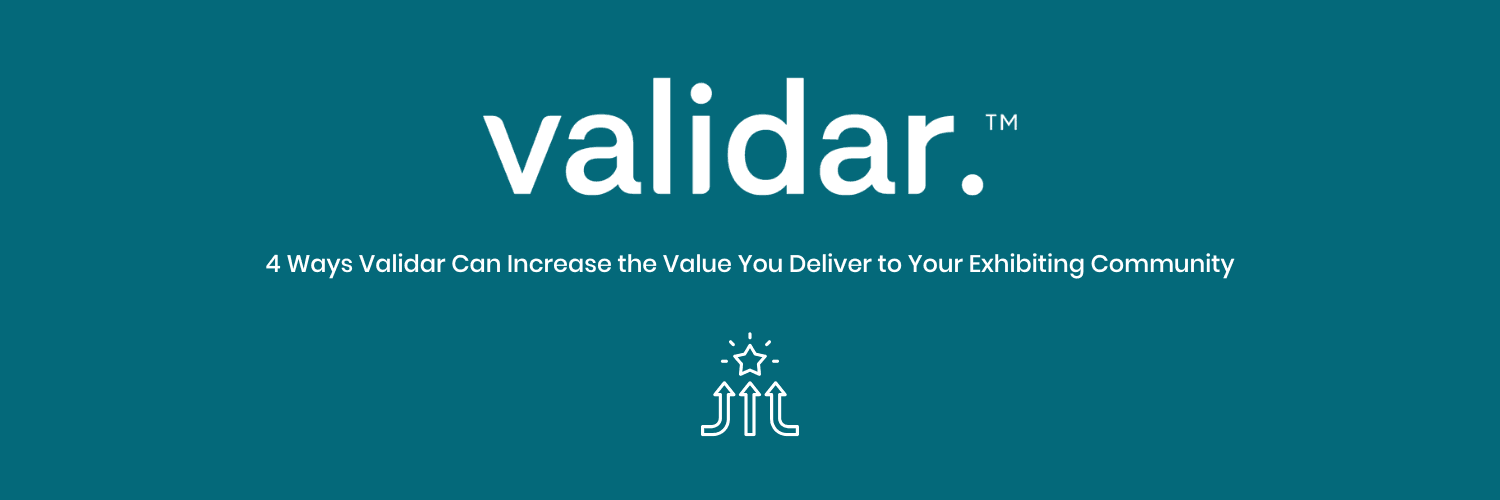
.png&w=3840&q=75)


